This livebinder consists of resources that could be used in the classroom.
Technology Tools and Apps
http://www.livebinders.com/play/play/1985434?backurl=%2Fshelf%2Ffeatured&play_view=play
Monday, April 18, 2016
Monday, April 4, 2016
2016 EAT Webtool Project
Skype
My web app or tool is Skype
http://www.skype.com/en/There is a mobile app available for this tool.
http://www.skype.com/en/download-skype/skype-for-mobile/How to use skype: the visual!
https://www.youtube.com/watch?v=sodMDs7rEEkHow to make a skype account:
1. go to www.skype.com in the web browser2. select the get skype option on the home screen
3. choose your device program
- The skype is free for everyone who uses it, except if one would like to pay for the premium option which is not necessary to be able to perform all of the features skype provides.
-Skype premium (the paid version) costs $9.00-$10.00 a month ad has feautures like group calls with up to 9 persons at a time, PC- to- Phone Calling which allows one to call the phone of a contact whether they are online or not, and live customer support which non-paid members do not have.
-There are no Age restrictions and no parent permission is necessary.
4. Download the version fit for your device
5. Open the program
6. create a skype name and password
7. fill out the necessary account information
8. set up privacy settings
9. If you want to upload a profile photo, click on the silhouette or use your webcam to take a picture to upload
10. if desired, import contacts from Facebook
In terms of applying this tool to classroom life, teachers could skype the classroom and teach from home if they are sick. They could have teacher conferences from virtually anywhere as well as parent teacher conferences from the comfort of ones' home. This tool is suited for just about any subject if used properly and if necessary. It's a live action camera, so as long as one has the materials necessary to demonstrate an assignment, than they could do lessons from home. A few ways to implement this tool would be to use to for a virtual field trip or have a guest speaker teach or speak.
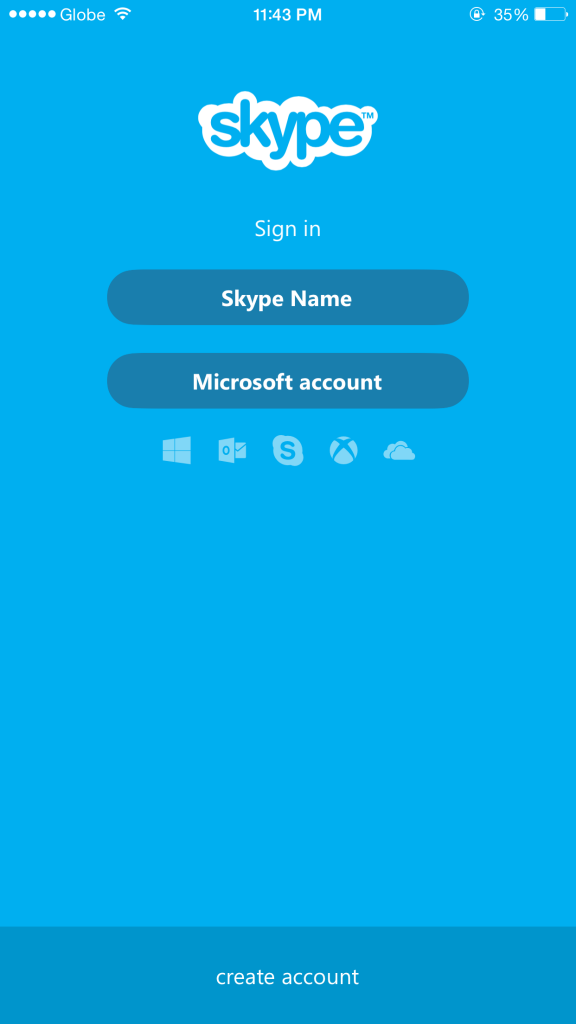

http://kkallas901.blogspot.com/
Subscribe to:
Posts (Atom)